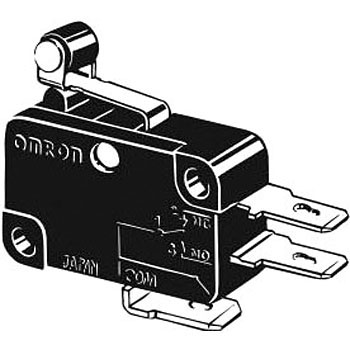ACTi ECD-1000 manuals
Owner’s manuals and user’s guides for Decoders ACTi ECD-1000.
We providing 1 pdf manuals ACTi ECD-1000 for download free by document types: User Manual

Table of contents
ECD-1000
1
Quick Setup
23
Language
46
Chapter 3:
71
Adding Cameras
103
Deleting Cameras
113
Adding Users
119
Troubleshooting
129
Chapter 4:
131