Acti ENR-110 ENR-120 ENR-130 ENR-140 User Manual Page 22
- Page / 52
- Table of contents
- BOOKMARKS
Rated. / 5. Based on customer reviews


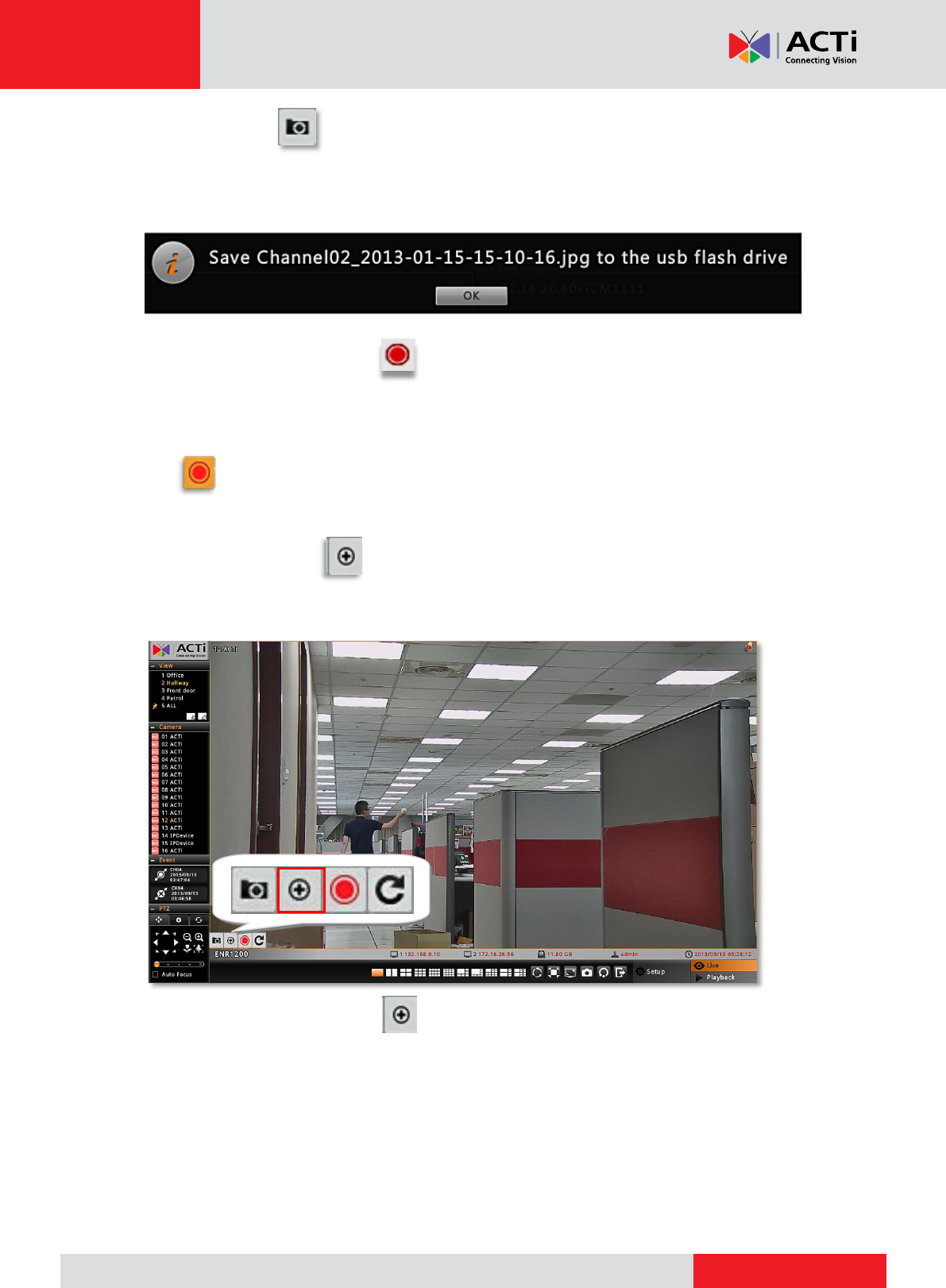
www.acti.com
ENR-100 Series User’s Manual
22
Take a Snapshot
The image (at original resolution size) of current channel will be saved as jpg format onto the
USB mass storage, named as “Channelnumber_yyyy-MM-dd-hh-mm-ss.jpg”. Please make
sure the USB mass storage has already been connected to ENR unit.
Start / Stop Manual Recording
This function is useful when you need to record a specific video when no event recording or
schedule recording is proceeding. This video will be displayed as normal scheduled recording
on the Playback time bar. As the video is being recorded, this button will appear in pressed
state , click on it again to stop manual recording.
Digital PTZ Operations
Double-click on a channel to display it in 1x1 layout, and then click on it again to reveal
Single Channel Menu.
On Single Channel Menu, click to enable digital PTZ controls.
- ENR-100 Series 1
- Legal Notice 2
- 3 3
- About This Manual 4
- Table of Contents 5
- 6 6
- 7 7
- Introduction 8
- At A Glance 10
- 11 11
- 12 12
- 13 13
- LED Indicators 14
- Local Client Operation 15
- System Overview 16
- 17 17
- 18 18
- Monitoring 19
- 20 20
- 21 21
- 22 22
- 23 23
- 25 25
- 26 26
- 1. Entrance 27
- 28 28
- Playback 29
- 1 5 9 13 30
- 1 30
- 5 30
- 9 30
- 1 5 31
- 9 13 31
- 32 32
- 33 33
- 34 34
- 35 35
- 36 36
- Remote Client Operation 37
- 38 38
- 40 40
- 41 41
- 42 42
- 43 43
- 44 44
- 45 45
- 46 46
- ENR-100 Series User’s Manual 48
- Start Time Search 48
- 49 49
- 50 50
- 51 51
- 52 52
 (35 pages)
(35 pages)







Comments to this Manuals